
Cybersecurity Basics Every Small Business Should Know
Cybersecurity can sound intimidating, especially if you picture complex systems and high-tech hackers. In reality, most cybersecurity issues start with simple, ...

A common problem I see when visiting a prospective client site or providing guest lectures on Access at User Groups:
"My database always prompts me to click Enable when I open it?"
First, I am surprised many people think this is normal. Google would be quick to walk you through fixing this. BUT, I do get a lot of people with this issue.
This is happening because Access wants to warn you about macros and other dangerous code that could theoretically be run. To fix this, it is simple:
Future openings will not warn you. You can also do JUST the document, or totally disable warnings. I prefer the location method.


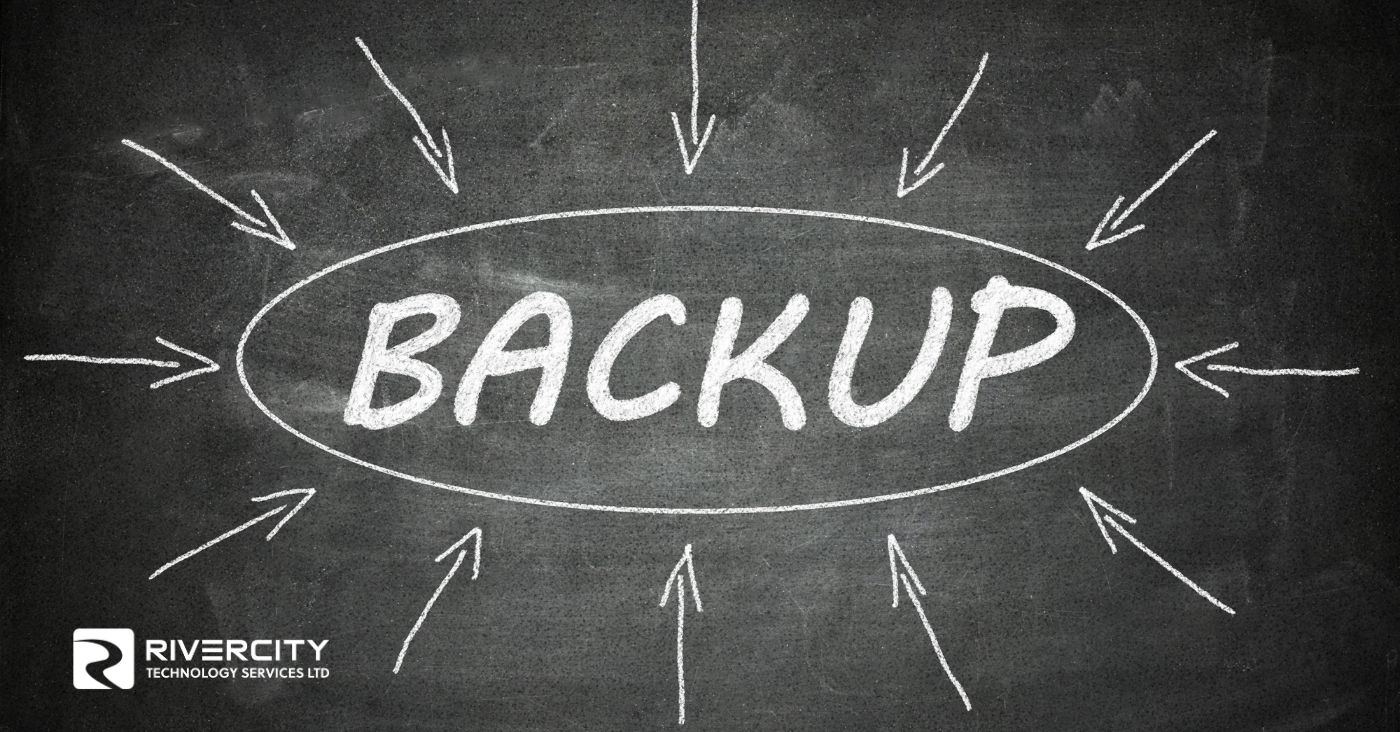


Copyright © 2026 - All Rights Reserved