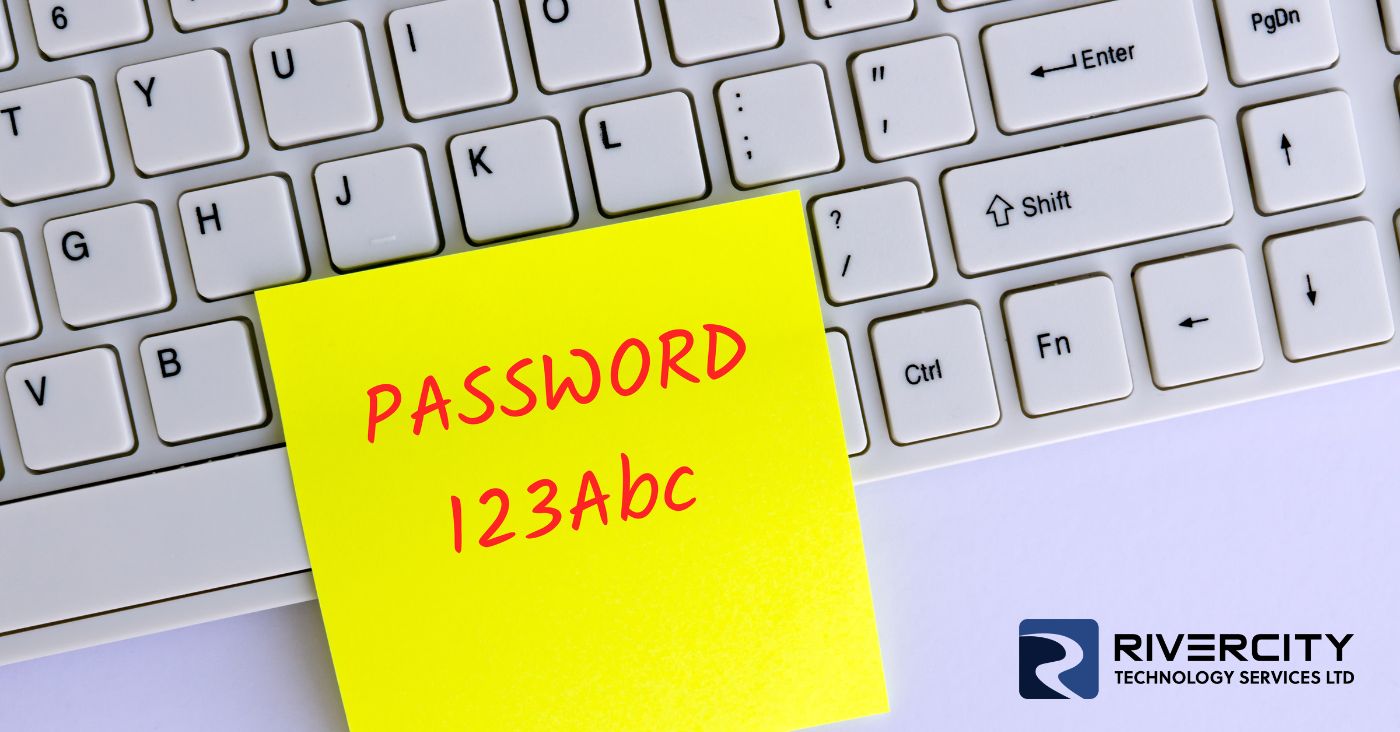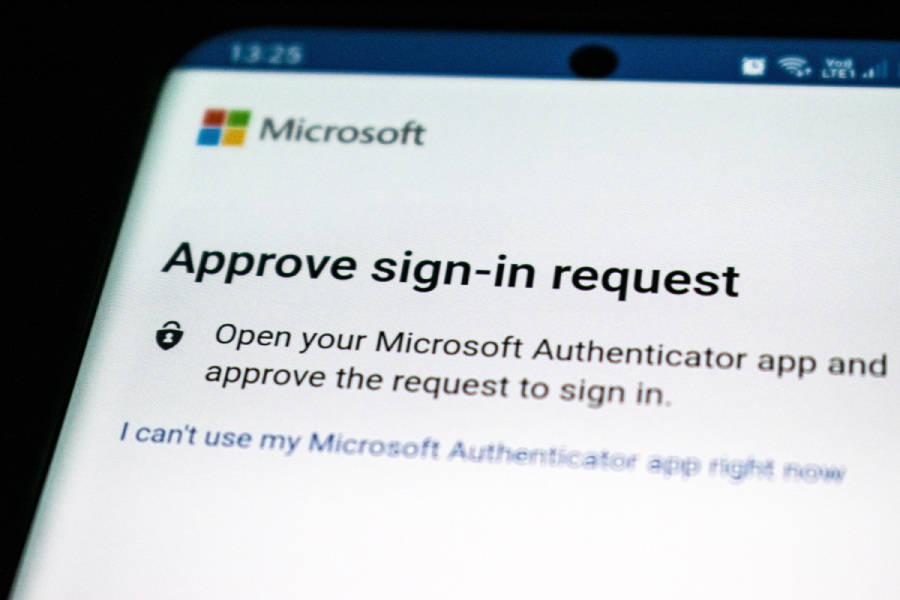Two-factor authentication (2FA) is a secondary login verification process requiring users to verify their identity using two different methods. In general, there are two types of accounts: ones with only a username and password and ones with a username, password, and something else. The “something else” can be either something you have or are. For example, the “something you have” could be an app like Google Authenticator or Authy that generates random codes. Or it could be an SMS message as the “something you are” as in your phone number. There are many benefits to implementing a two-factor authentication.
Learn why managed IT companies in Saskatoon (and around the world!) recommend utilizing 2FA to secure your business below.
What is Two-Factor Authentication?
Two-factor authentication is a security method that requires the user to prove their identity using two pieces of information. The two types of authentication are something you know and something you have. While many people confuse these two, they represent two different ways that you can prove your identity. A username and password are something you know, and a biometric scan, fingerprint, or a code generated by the 2FA application is something you have. With two-factor authentication, you must have both pieces of information to log in. This way, if someone gets your username and password, they won’t be able to log in and steal your information.
Let’s look at some examples of the two types of authentication. One is something you know, like a PIN, and the other is something you have, like your phone. Suppose you’re logging into your bank account and see a prompt asking for two-factor authentication. You’ll have to enter your username and password and the second form of authentication, which could be a six-digit code generated by an app on your mobile device, a code sent to your mobile device as an SMS message, or even a a biometric facial scan or fingerprint.
Why is 2FA a Good Idea?
Two-factor authentication is a good idea because it provides an extra layer of security. Hackers can’t get your password if they don’t have your phone, and vice versa (on the off chance that they would have your phone). This protects you against malicious attacks intended to steal your information and inadvertent mistakes where someone might log into your account by mistake. There are many different ways to implement 2FA.
Different Types of 2FA
You can use an authentication app like Google Authenticator or Authy which is a code based 2FA authenticator. There are also push based authenticators like DUO Mobile or Apple's trusted device. You can also set up text based 2FA on most accounts that provide it. Text based 2FA sends you a code to log in that expires after a certain period. Other forms of 2FA are biometric based, such as facial scans or fingerprint scans.
How Does 2FA Work & How Does it Improve Cybersecurity in Saskatoon?
As we mentioned above, 2FA requires two forms of authentication. You have to provide something you know, like your password, and something you have, like your phone. There are many different ways to provide the second factor of authentication. The process requires the user to try logging into an account. The username and password are entered, and they are then prompted to enter their 2FA key. Once the user enters their 2FA key, such as a pin or their fingerprint, the key is then validated against the sites server. Once both factors are supplied and validated, the user gains access to their account.
Downsides of Using 2FA
There is the off chance that a hacker or someone malicious could have your phone. If a hacker has your phone, they have your second form of authentication. This would allow for them to wreak havoc on whatever accounts you are using with your phone number or 2FA application. The chances of this happening are less likely, as the person would need to have your phone and be able to access it, but the chances of it happening are not zero. That is why it is so important to make sure and secure your phone with a very secure password in the case this does happen.
Why should Your Business Utilize Two- Factor Authentication?
1. Increased Security for Online Accounts
Two-factor authentication is the most secure method of protecting your online accounts. If a hacker attempts to sign in to your account, they will not be able to access it without your token code. Two-factor authentication is also foolproof than a password alone, as a password can be guessed or cracked more quickly than your token code, which is rapidly changing every few seconds.
2. Ease of Recovery from Identity Theft
In the off chance that an account with MFA does succumb to identity theft, access to your online account can be revoked. They'll just lock it until you can authorize access through your multi-factor authenticator and begin the account recovery process.. This allows you to recover your account in the event of identity theft using your multi-factor identification method, which is quite fast and easy.
3. Timely Recovery from Identity Theft
Again, two-factor authentication reduces the time you would have to recover from identity theft. If a hacker can hack into your account, you would have 2FA to regain access. With no 2FA, you would have to gather a large amount of information about your account and contact the company to verify that it is really indeed you trying to access the account. With MFA or 2FA, all you need is your authentication token given to you by your MFA application.
4. Limited Physical Access to Personal Computer
By limiting the level of physical access to your personal or work computer, two-factor authentication can create an isolated environment. This can help to protect your sensitive online accounts and personal data if your computer is stolen or made vulnerable.
Conclusion
Two-factor authentication provides an extra layer of security for your login process by requiring two methods to prove your identity. This can protect you against malicious attacks intended to steal your information and unintentional mistakes where someone might accidentally log into your account. There are many ways to implement 2FA, and there are also some security concerns. However, 2FA can protect your account from malicious attacks and help keep your information safe.
If you aren't sure how to properly implement two-factor authentication across your employees' accounts or are looking for a Saskatoon managed IT service provider to help with your business' cybersecurity needs, contact Rivercity Tech today!