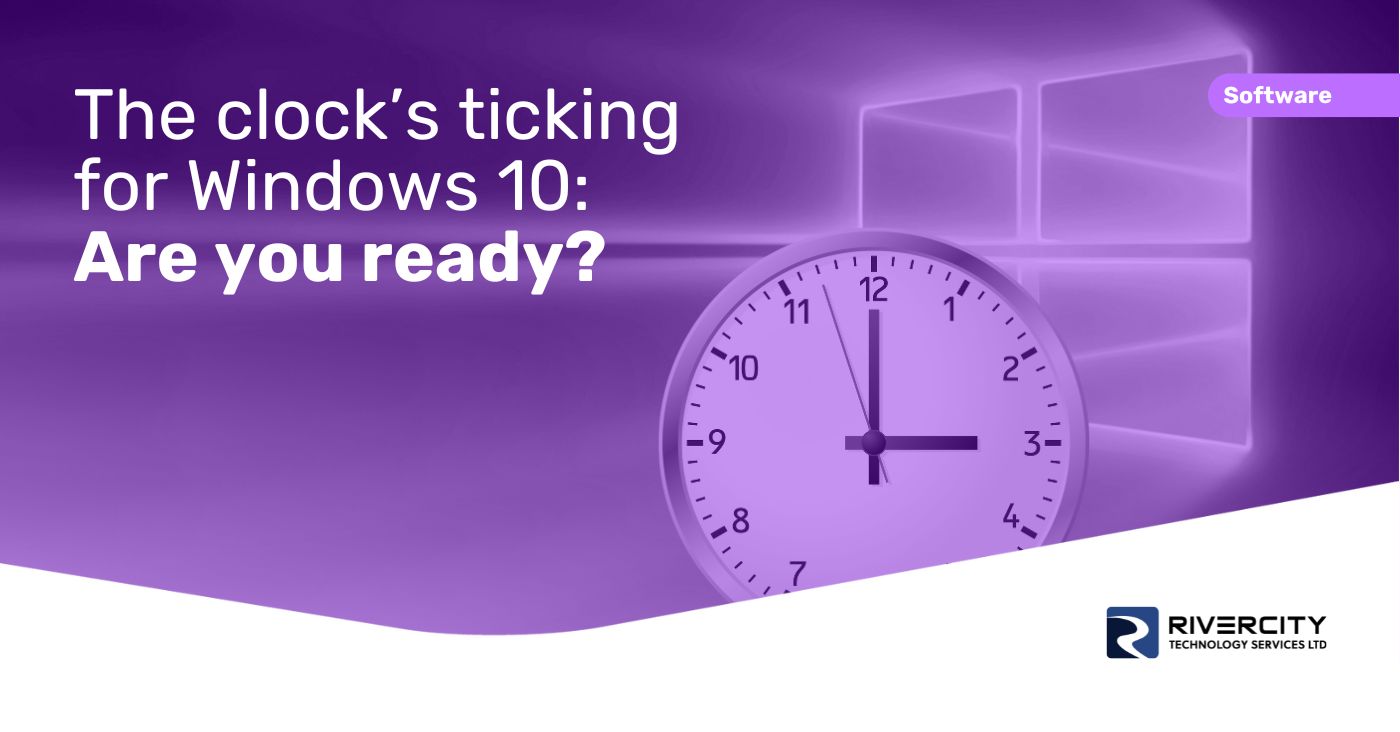If your business is still running on Windows 10, you’re officially running out of time.
It reaches end of life on October 14, which means the end of free support from Microsoft. No more security updates, no more bug fixes, and no more technical help if things go wrong.
Still think you can put off upgrading? Think again.
Cyber criminals love outdated software. They know businesses delay upgrades and leave themselves vulnerable. Without security updates, Windows 10 will become a prime target for malware, ransomware, and data breaches – risks that could cost your business thousands or even put you out of action.
You could pay for Extended Security Updates (ESU). But with the cost stacking up to hundreds per device, it’s an expensive Band-Aid. And after three years, even that won’t be an option.
Here’s the good news: You can upgrade to Windows 11 for free if your devices are compatible. It’s packed with business-friendly tools and has been designed with productivity and security in mind.
But not every computer running Windows 10 is compatible with Windows 11. Now’s the time to check your devices.
If you leave it too late, you might find yourself scrambling to replace hardware, train staff, and migrate systems… causing unnecessary downtime and stress for you and your team.
What Windows 10’s end of life means for your business
Ok, so it’s not like your computers will suddenly stop working on the morning of October 14. You’ll still be able to turn them on, open your apps, and get work done.
But here’s the harsh reality: Running an unsupported operating system is a ticking time bomb for your business.
From the moment Microsoft stops providing updates, your systems will become more vulnerable. You could start having software issues, and your IT headaches will multiply.
Here are some of the things to consider:
- No more security updates
- Downtime, fines, and lost trust
- Extended Security Updates (ESU)
- Software & hardware compatibility issues
- No help when things go wrong
Is your business ready for Windows 11?
Microsoft has set strict hardware requirements for Windows 11, and some older devices aren’t compatible.
The sooner you check whether your computers are ready for the upgrade, the sooner you can plan your next steps – whether that’s upgrading existing devices or investing in new ones.
So, how can you find out what you need to do?
- Use the PC Health Check tool
- Check Windows 11's system requirements
- Fix compatibility issues (if possible)
Why upgrading to Windows 11 is worth it
If you’re hesitating about making the switch, remember that Windows 11 isn’t just a fresh coat of paint on Windows 10. It’s a faster, smarter, and more secure system designed to help businesses work better.
- Security that protects your business
- A smoother, more efficient workday
- Collaboration is easier than ever
- AI-powered productivity with Copilot
- Delaying your upgrade comes at a cost
How to plan your smooth transition to Windows 11
Upgrading your business to Windows 11 isn’t something you want to do in a last-minute panic. Put it off until October and you’ll find yourself scrambling to train staff, migrate systems, and possibly having to upgrade devices – all while trying to keep your business running as usual.
The smart move is to plan ahead. A smooth transition means less disruption, fewer headaches, and a more efficient workforce once the upgrade is complete.
So, where do you start?
- Take inventory of your devices
- Decide when to upgrade
- Back up everything before you start
- Test key software and devices
- Plan for IT support (just in case)
- Roll out the upgrade and monitor performance
- Train your team on Windows 11’s new features
Let’s take the stress out of your Windows 11 upgrade
Upgrading to Windows 11 isn’t just about avoiding security risks. It’s about keeping your business running as smoothly, efficiently, and securely as possible.
Don’t wait until the last minute. Putting off the upgrade could lead to disruption, security issues, or costly delays. Get in touch and we’ll help you make the move to Windows 11, stress free.