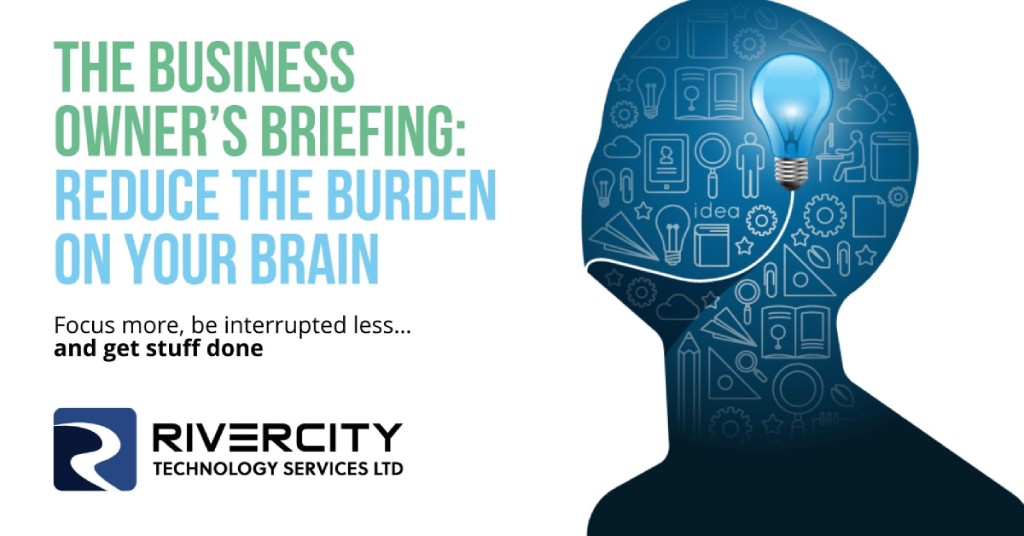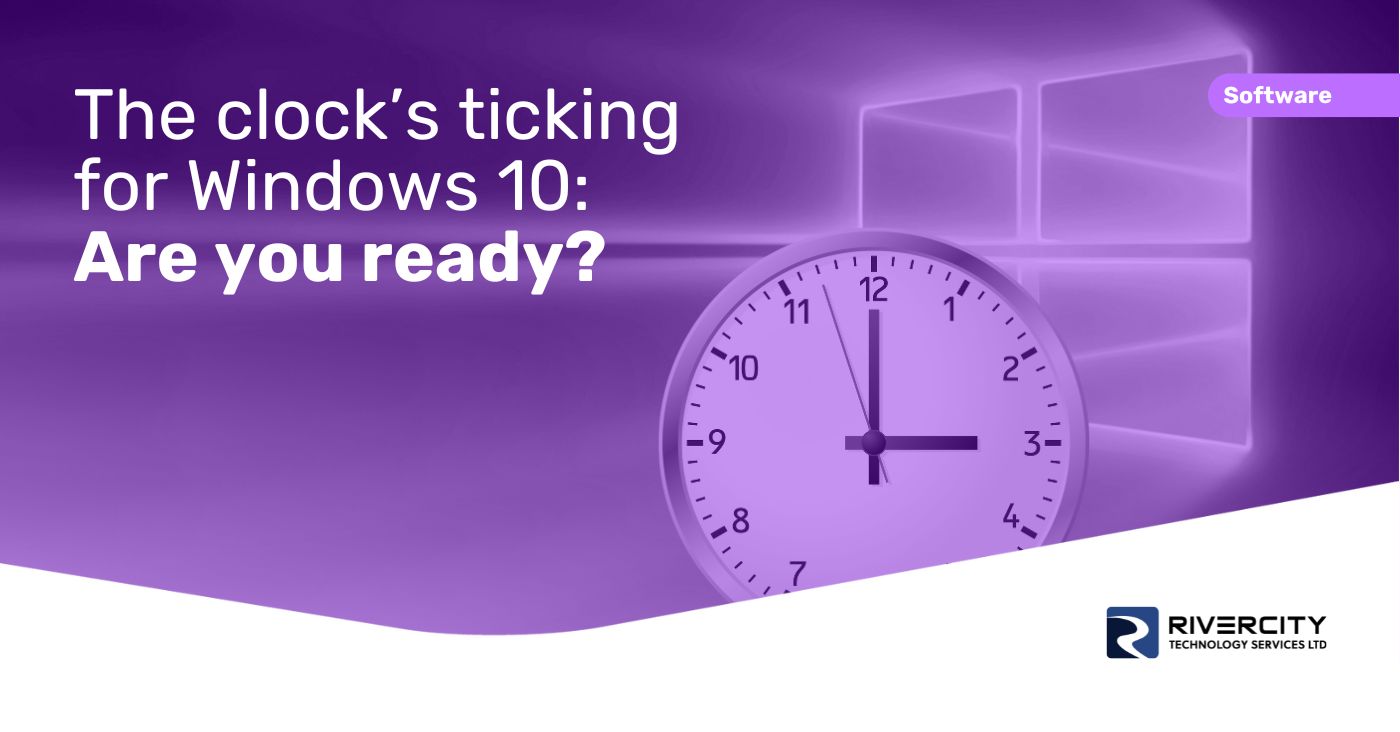As business owners we all want to focus more, be interrupted less… and get stuff done! But when you own or manage a business the list of responsibilities is long, and the cognitive overload can be overwhelming. You must split your time and focus between getting your own work done and giving your employees what they need from you. The more things you must switch between during the day, the more unscheduled interruptions there are the greater the burden on your brain. It can leave you feeling exhausted and burnt out. You may feel in a bit of a daze when you get home and leave you feeling like you don't have any energy left for your family resulting in a poor work/life balance. Thankfully there are many productivity tools to help you and they are all included in your Microsoft 365 subscription. The 5 key areas of focus are; Scheduling, Planning, workflow, Automation and Focus.
1. Scheduling
Firstly, look at the calendar, if you manage to get your calendar right then you can eliminate many of your productivity issues in one go. Scheduling is very important when owning or managing a business, you need to keep your calendar organized and know when you have meetings and deadlines. There are many tools in Microsoft to help with this, Bookings, Room Finder and Scheduling Assistant are some examples to help you tidy up your calendar.
2. Planning
Planning out your day is one of the best ways to stay on task. Microsoft’s To-Do app can help you plan your day by breaking down tasks into steps and making sure you get things achieved. When you plan out your day you will probably notice that some of the tasks can be completed by other people, make sure to delegate some of these tasks to your employees in order to take some of the burdens off you.
3. Workflow
Create a good office Workflow by making sure that everyone knows what they are doing and what they should be working on. This will cause less confusion and keep people focused and on task. The planner tool helps solve the workflow problem by allowing you to create plans, buckets and tasks and you can assign things to people where you need to. It will notify the right people if there are any changes to the plan and has a built-in calendar for deadlines and due dates.
4. Automation
One of the biggest tools at your disposal is Automation and one of the best tools to help you with that is Power Automate. It helps you automate many of your business functions including data entry, reporting, processing forms and invoicing. Automating tasks that take up a lot of your time or are repetitive can save you hours every week.
5. Focus
And lastly, there is Focus. If you find it difficult to focus on a task without being interrupted, then Focus Assistant is for you. It will allow you to silence all your digital distractions for a set amount of time. Focus Assistant in Windows 10 gives you the ability to minimize the notifications that would distract you from the task you are working on.
Take a Deeper Dive
Take a look at our Educational Guide to learn in more detail what these apps can do for you to help you get more tasks completed and ease the burden on your brain.