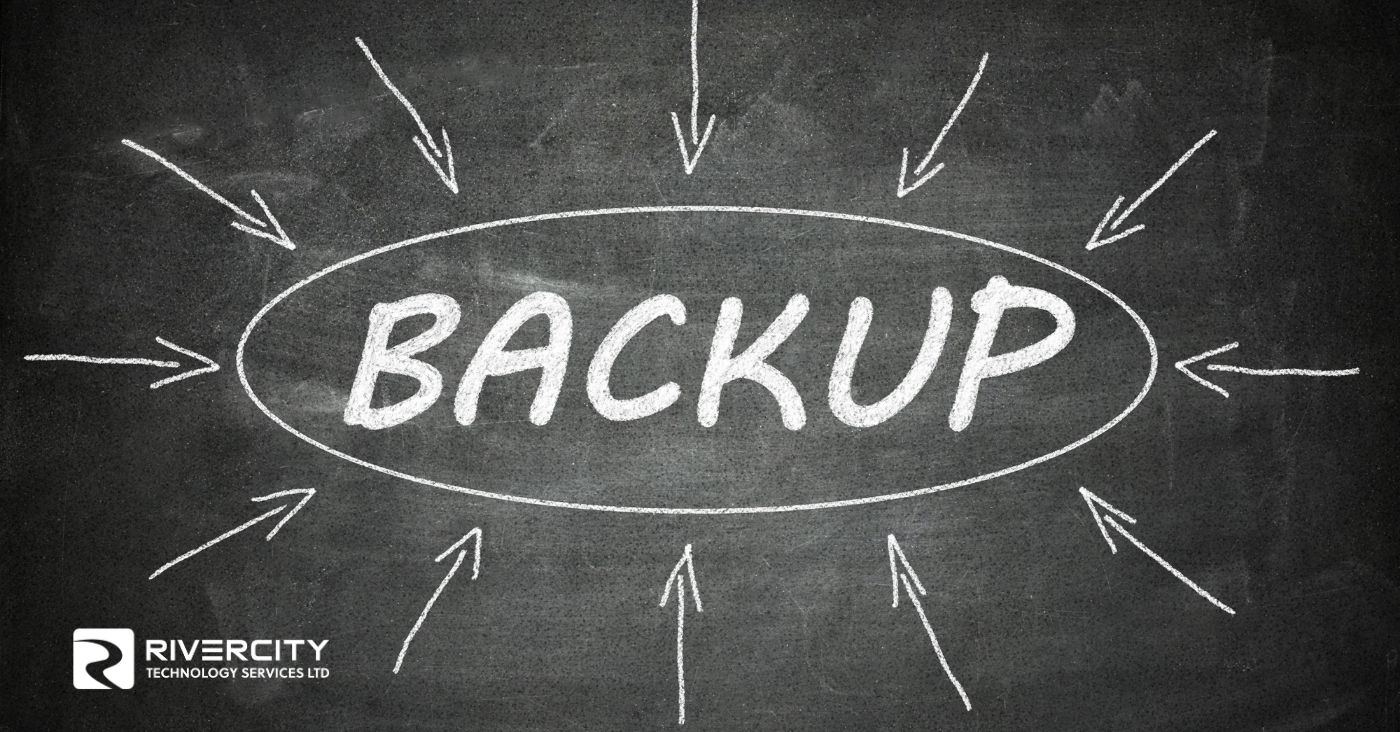Online shopping has made our lives incredibly convenient. With a few clicks, you can have your favorite products delivered right to your doorstep. However, this convenience comes with a price - the risk of cyber threats. To ensure your online shopping experiences remain secure and hassle-free, follow these simple yet crucial cyber safety tips.
- Stick to Trusted Websites
When shopping online, it's essential to visit well-known, reputable websites. Avoid clicking on links from suspicious emails or advertisements. Always double-check the website's URL for accuracy. Scammers often create fake websites that look similar to legitimate ones to trick you into sharing personal information.
- Use Strong Passwords
Create unique, strong passwords for your online shopping accounts. A strong password typically includes a mix of uppercase and lowercase letters, numbers, and special characters. Avoid using easily guessable information like your birthdate or "password123." Consider using a password manager to generate and store complex passwords securely.
- Enable Two-Factor Authentication (2FA)
Two-factor authentication adds an extra layer of security to your online shopping accounts. When enabled, it requires you to enter a one-time code sent to your phone or email in addition to your password. This helps protect your account even if your password is compromised.
- Be Cautious with Personal Information
Only share necessary information when making a purchase. Legitimate online stores typically ask for your name, shipping address, and payment information. Be wary of sites requesting excessive personal data. Avoid saving your payment information on multiple websites to minimize potential exposure.
- Keep Your Devices Updated
Regularly update your computer, smartphone, and tablet's operating systems, web browsers, and antivirus software. These updates often include security patches that protect against new cyber threats.
- Use Secure Payment Methods
Opt for secure payment methods, such as credit cards or digital wallets. They offer additional layers of protection against fraudulent charges. Avoid using debit cards for online shopping, as they may not offer the same level of fraud protection.
- Check for Secure Connections
Before entering any sensitive information, ensure the website has a secure connection. Look for "https://" in the website's URL, accompanied by a padlock icon in the address bar. This indicates that your data is encrypted during transmission.
- Beware of Phishing Emails
Cybercriminals often send phishing emails that impersonate legitimate online retailers. Be cautious when opening emails and avoid clicking on suspicious links or downloading attachments. If in doubt, contact the retailer directly through their official website or customer service.
- Review Your Statements
Regularly check your credit card or bank statements for any unauthorized or suspicious transactions. If you spot anything unusual, report it to your financial institution immediately.
- Educate Yourself
Stay informed about the latest cyber threats and scams. Knowledge is your best defense against online threats. Follow reputable cybersecurity blogs and resources to stay up-to-date on best practices.
Online shopping can be a safe and enjoyable experience when you take the necessary precautions. By following these straightforward tips, you can protect your personal information and enjoy the convenience of online retail without worrying about cyber threats. Shop smart, stay safe, and happy shopping!
If you want to learn more about how to stay safe online get in touch!