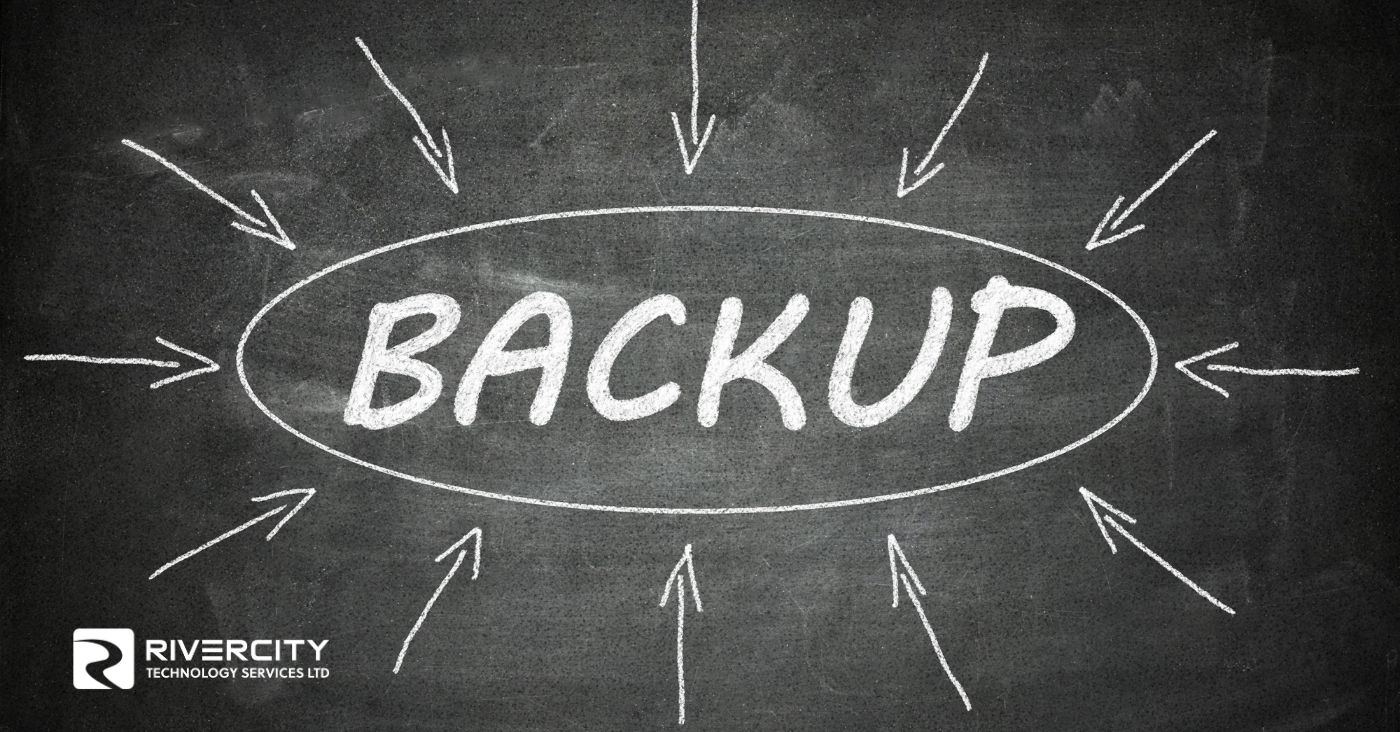As summer winds down and the back-to-school season begins, it's time to start thinking about the tech tools that will set your family up for success this school year. Whether you're prepping your kids for their classes or organizing your own work-from-home setup, Rivercity Technology Services is here to help you navigate the digital landscape with ease. Here are some essential tech tips to ensure everyone is ready to hit the ground running.
1. Ensure Devices Are Up to Speed
Before the first day of school, take stock of the devices your family will be using. Whether it's laptops, tablets, or smartphones, make sure they’re updated with the latest software and security patches. For your kids, it’s a great time to clean up old files, back up important documents, and ensure everything is working smoothly. If any devices are starting to show their age, consider upgrading them for better performance and longevity. A quick tune-up can make a world of difference when juggling assignments, Zoom classes, or virtual learning tools.
2. Upgrade Your Internet Connection
A reliable internet connection is a must-have for a smooth school year. If you're noticing slow speeds or frequent disconnects, now might be the time to upgrade your Wi-Fi router or look into higher-speed internet plans. For students who will be attending online classes, having a solid connection can prevent frustrating interruptions during critical learning moments. Investing in a mesh Wi-Fi system can help eliminate dead zones throughout your home, ensuring that everyone can stay connected from anywhere.
3. Set Up a Productive Work/Study Space
With hybrid learning and remote work still common, having a well-organized and tech-friendly study space is essential. Make sure each child has a quiet, well-lit area where they can focus. For parents working from home, set up a designated office space with all the necessary tech tools, like a comfortable chair, good lighting, and a reliable computer. Consider using noise-cancelling headphones to block out distractions if you’re working in a shared space. It’s all about creating an environment that fosters productivity and minimizes disruptions.
4. Organize Digital Learning Tools
Digital learning platforms, productivity apps, and online study resources are likely to play a big role in your school year. Help your kids stay organized by setting up folders and bookmarks for their most-used sites and tools. Tools like Google Classroom, Microsoft Teams, and Zoom may become daily staples, so familiarize yourself with their features and best practices. For the grown-ups, project management apps like Trello or Asana can help stay on top of work-related tasks. If you’re unsure about setting up any of these tools, Rivercity Technology Services can assist in setting up accounts and configuring settings to streamline your experience.
5. Prioritize Cybersecurity
As we rely more and more on digital tools, cybersecurity is more important than ever. Make sure all devices have antivirus software installed, and encourage your kids to practice safe online habits, like using strong passwords and avoiding suspicious links. Setting up parental controls can help keep your children safe while browsing the internet and accessing online resources.
By following these simple tech tips, you’ll be well-prepared to handle the back-to-school season with confidence. If you need any assistance with tech upgrades, troubleshooting, or setting up your devices for success, Rivercity Technology Services is always here to help!
Here’s to a successful and tech-savvy school year!