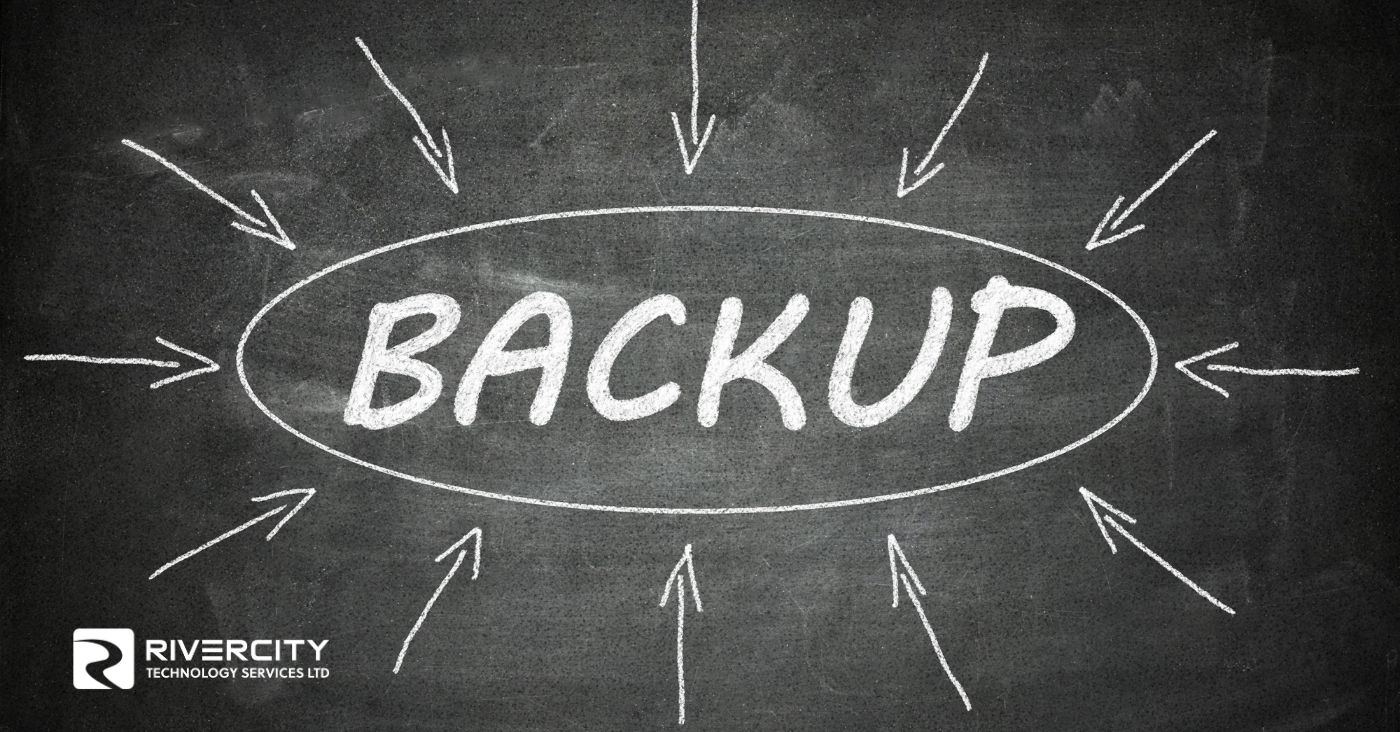The field of cybersecurity continues to expand every day, but many companies still have trouble securing their data with adequate protection and proper security measures. Some of the most important cybersecurity practices your employees should follow are learning to avoid malware-based attacks, reducing threats through improved data privacy, and being careful when downloading apps. While many of these best practices will be familiar to cybersecurity professionals, they may not be as clear to the general population. Here are some of the best exercises you can implement to help keep your company secure.
Automate Security Testing Processes
As part of your organization's cybersecurity efforts, you should regularly test your systems and services for security vulnerabilities. This is as simple as trying their settings and servers for IT professionals. For everyone else, this means using automated tools for continuous scanning, which will prevent misconfiguration or malware-based attacks. Conducting regular, ongoing penetration tests is a good idea for companies that rely on public services or whose systems are connected to the Internet.
Train Employees to Avoid Pop-Ups, Unknown Emails, and Links
It's important to train employees to avoid opening random emails or clicking on strange links when they're on a company computer or network. Active cybercriminals are adept at luring people into clicking malicious attachments or visiting dangerous websites. Even if the email doesn't contain malware, oversharing personal information is an excellent way to increase the chances of a data breach.
Keep Software Up-To-Date
Vulnerable software is one of the most common ways hackers gain access to a network, so it's important to keep programs updated on your company's devices. Most modern operating systems will automatically check for updates during regular use to patch vulnerabilities and protect against new threats.
Don't Open Private Email from Unknown Recipients
Be cautious when emails are sent from an unknown source because they may contain malware that can infect your computer. When you know the sender, however, you have more control over whether you open it or not. If you don't recognize the name, doing nothing is usually a better option than opening the email.
Enforce Company Software Rules
Have all employees read the instructions on how your company's approved software works, and ensure they're following these instructions. Hackers can trick victims into letting them run specific programs or installing extra software, so it's important for employees to know what programs should and should not be running on company devices.
Enforce Strong Password Protection and Authentication
Strong passwords protect your company's accounts and are more difficult for cybercriminals to crack, but strong passwords don't mean long passwords that take a lot of time to remember. If there's a way for other people to guess what your password is, it's not that secure. It's best to use strong passwords that were created with the use of a password generator.
Ensure That Remote Employees Avoid Public Wi-Fi
Many people don't think twice about using unsecured Wi-Fi at their favorite coffee shops or fast-food restaurants because they don't want to pay for a wireless connection. If a remote employee connects to an unsecured public network, hackers can gain access and monitor their activity while waiting to steal the employee's login credentials or other sensitive data.
Key Takeaway
You can help your company protect against cyber-attacks and data loss with some knowledge and IT Support in Saskatoon. Understanding how to implement cybersecurity best practices can help your business avoid costly security breaches and liabilities that come with data theft. When thinking about Saskatoon cybersecurity, think about Rivercity Technologies.