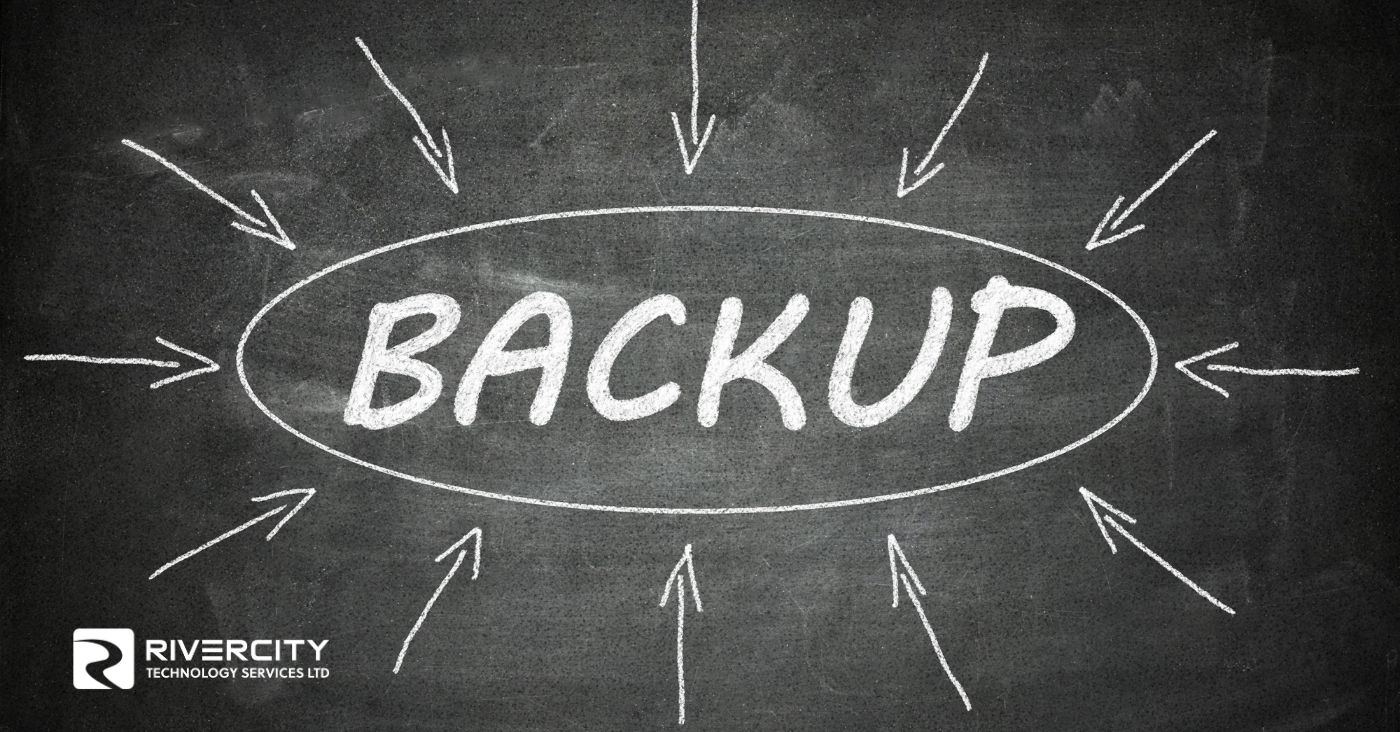Thinking of migrating to Access 2016? Here is the high level overview:
- BACKUP your database. if it is split, be sure to backup both the front end AND the back end.
- Open the database in Access 2016. At this point, I am guessing you have NO issues, and it worked. That was hard, wasn't it? be sure to check the back end as well.
Now, in the unfortunate event you have issues, here is the quick troubleshooting list:
- File type: are you running a MDB file, or an ACCDB? If an MDB, you will want to migrate to the more recent accdb extension.
- features used: did you use bad code way back when rules did not prevent it (a field called "Date" for example), or macros that were version specific (export a query to Excel, but using the old version which is no longer useful).
- Check your code...run the Visual Basic Editor, and Compile the database. You will likely get LOTS of hits due to issues. Fix these issues. Some of this is likely old code from bygone days which is no longer relevant.
- Create a NEW database in 2016. try and import in the objects to it, ONE AT A TIME. This is slow, but it will allow you to narrow done which object is causing the problem.
- Compact and repair the database. For kicks, check out your file size before and after. If you are like most people I do this for your 90 MB database will turn into 4 MB. Because they did not know this was a feature.
- Check to see if you are missing active x components, dlls, or other extra pieces which either are not on your new computer, or no longer working. This is a common issue when people change computers.
Start with those, you will likely find yourself on Access 2016 in no time!