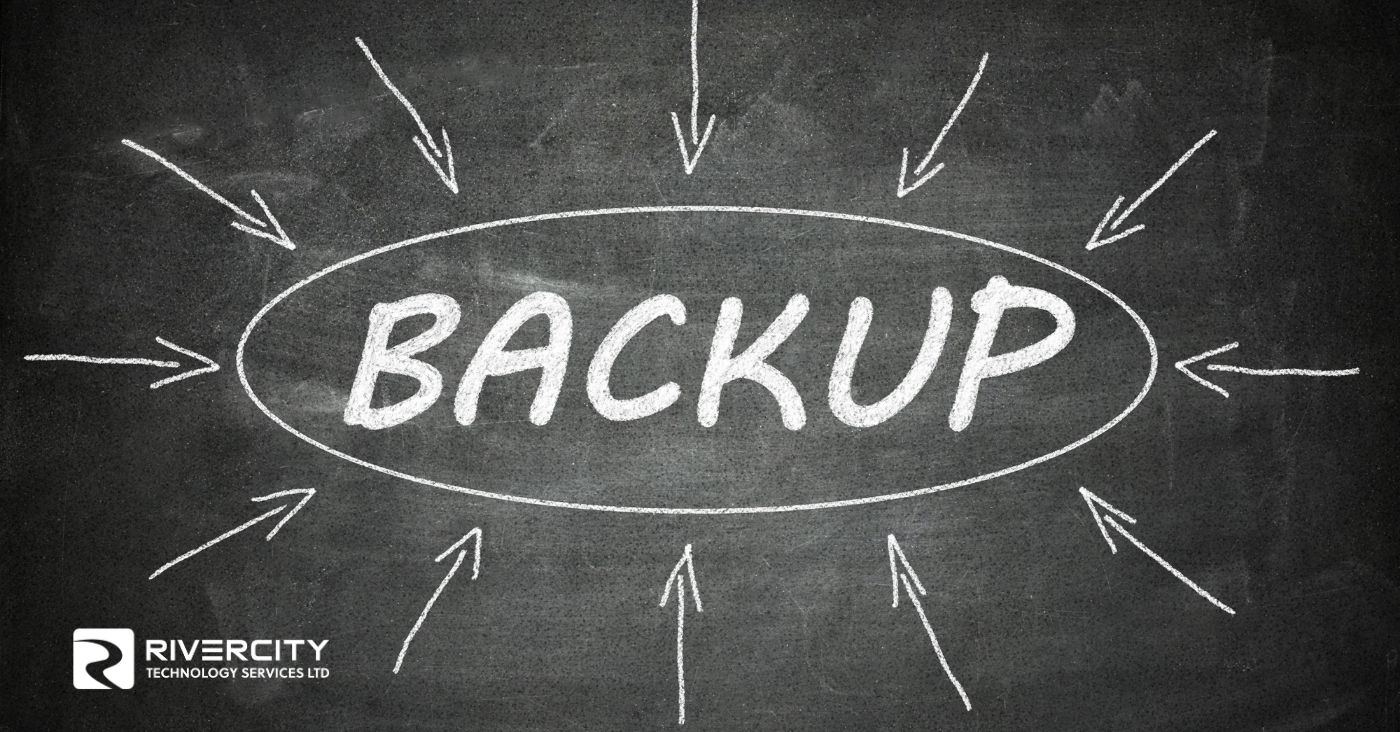As the summer winds down and the school year approaches, it's time to think about getting your tech in order. Whether you're a student gearing up for classes or a parent preparing your child for success, having the right technology can make all the difference. Here are some essential tips to ensure a smooth start to the academic year.
1. Upgrade Your Devices
First things first: Is your laptop or tablet ready for another year of heavy use? If it is sluggish, consider an upgrade. Many educational institutions recommend certain specifications, so make sure your device meets those requirements. Investing in a fast, reliable device can save you hours of frustration down the road.
2. Stay Organized with the Right Apps
Organization is vital to academic success, and technology can help. Apps like Evernote, Google Keep, and Microsoft OneNote are fantastic for keeping track of assignments, notes, and to-do lists. Using a digital planner can make managing deadlines and schedules a breeze for students juggling multiple classes.
3. Enhance Your Security
With so much personal information online, protecting your devices and data is crucial. Ensure that your antivirus software is up to date, and consider using a password manager to keep your accounts secure. Educate your kids about the importance of strong, unique passwords and the dangers of phishing scams.
4. Create a Productive Study Environment
A clutter-free workspace can significantly impact focus and productivity. Set up a dedicated study area free from distractions and equip it with all the necessary tech tools. Good lighting, a comfortable chair, and a reliable internet connection are all essential. Consider noise-cancelling headphones to help block out distractions during study time.
5. Backup Your Data Regularly
Accidents happen, and the last thing you want is to lose important assignments due to a tech mishap. Set up automatic backups for your devices through cloud services like Google Drive, OneDrive, or an external hard drive. This simple step can save you from many headaches if something goes wrong.
6. Get to Know Your School’s Tech Resources
Many schools and universities offer tech resources like free or discounted software, online libraries, and tech support. Familiarize yourself with these offerings to make the most of them. You might be surprised by the tools available to help you succeed academically.
7. Practice Digital Well-being
It’s easy to get overwhelmed by screen time, especially with the shift towards online learning. Encourage regular breaks and set boundaries on screen use, particularly before bedtime. Tools like screen time trackers can help you monitor and manage how much time you’re spending on devices.
Final Thoughts
As you head back to school, a little preparation can go a long way in making the year successful. By upgrading your tech, staying organized, and protecting your data, you’ll be well-equipped to tackle any academic challenge that comes your way. Remember, the right tools and habits can make all the difference in achieving your educational goals. Here's to a productive and tech-savvy school year!