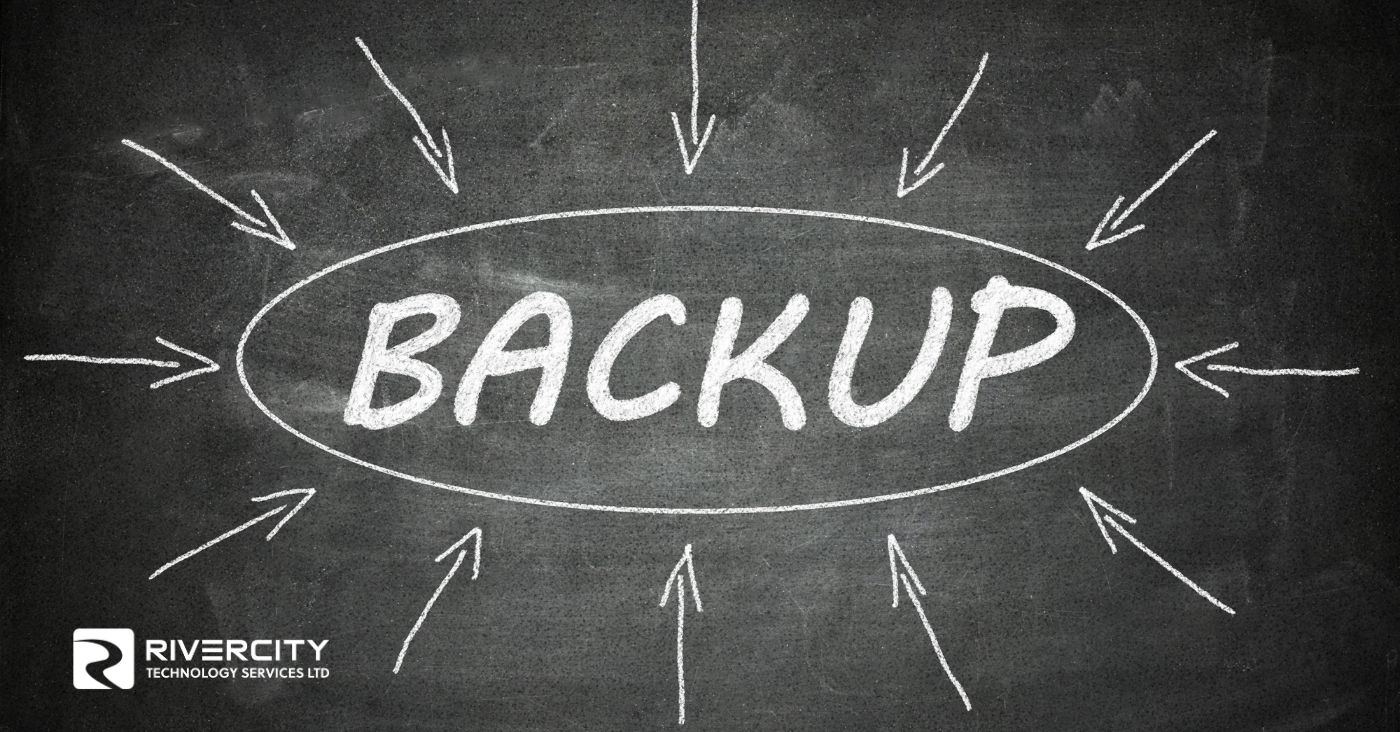The first line of defense for safeguarding your digital assets is a strong password. Weak passwords might leave your accounts open to attack and seriously harm your company. In this article, we'll provide you with crucial advice you need to build and keep secure passwords that can shield your accounts and critical data from online threats. We're hoping that the information presented in this piece is going to be beneficial as you set up your passwords.
The Importance of Having Secured Passwords
Hackers use automated systems to crack passwords, and once they have access, they may wreck havoc on your company. This is why secure passwords are crucial. Your confidential documents, bank account information, client information, and other sensitive data are all subject to theft. Cyberattacks can also harm your company's reputation, resulting in a decline in consumer and partner trust. To protect the security of your company, it is essential to create and maintain secure passwords.
How to Make Safe Passwords
Here are some easy to use, practical tips to ensure your password is more secure.
- Make Sure Your Passwords Are Complex—Passwords are required to be at least 12 characters long and to include upper- and lower-case letters, digits, and special characters. Replace "boilerplate123" with "B01L3rPl4t3#123," for instance.
- Avoid Common, Easy-to-Guess Words or Phrases—Stop using passwords like "password123" or "12345678" since they are too simple to crack. As one of the most often used passwords, it is easy for hackers to guess using automated systems.
- Your Password Should Not Contain Any Identifying Information—Make sure your password doesn't include any identifying information about you or your family members or pets. The fact that this data is publicly available on social media and other websites makes your password easy to crack.
- A Passphrase Is Preferable to A Password—Remembering a short line, such "MyFavoriteColourIsBlue," is an example of a passphrase. A passphrase is also easier to remember than a collection of letters, numbers, and symbols.
- Never Reuse a Password On Multiple Accounts—The importance of having a different password for each account cannot be overstated. Using a password manager helps alleviate the stress of having to remember numerous passwords.
Guidelines for Keeping Passwords Safe
Just because you've chosen a strong, unique password doesn't mean your account is foolproof! It's crucial to always practice good password maintenance to make sure your accounts stay secure through the years. The following advice can help you keep your passwords safe for the long haul:
- Regularly, at least once every three months, change your passwords.
- Where possible, use two-factor authentication (2FA). Your accounts are protected by an additional layer of security thanks to 2FA.
- Never divulge your passwords to others, not even friends or relatives.
- Keep your credentials safe by using a password manager. Your passwords are protected with encryption with the help of password managers.
Key Takeaway
To ensure the security of your company, secure passwords should always be created and maintained for your employees' work accounts. With the advice provided in this guide, you'll be able to come up with secure passwords that are challenging for hackers to guess. Keep in mind that passwords should only be the the first line of defense against cyberattacks. To safeguard the digital assets of your company, you need also put other security measures into place, such as firewalls, antivirus software, and employee training.