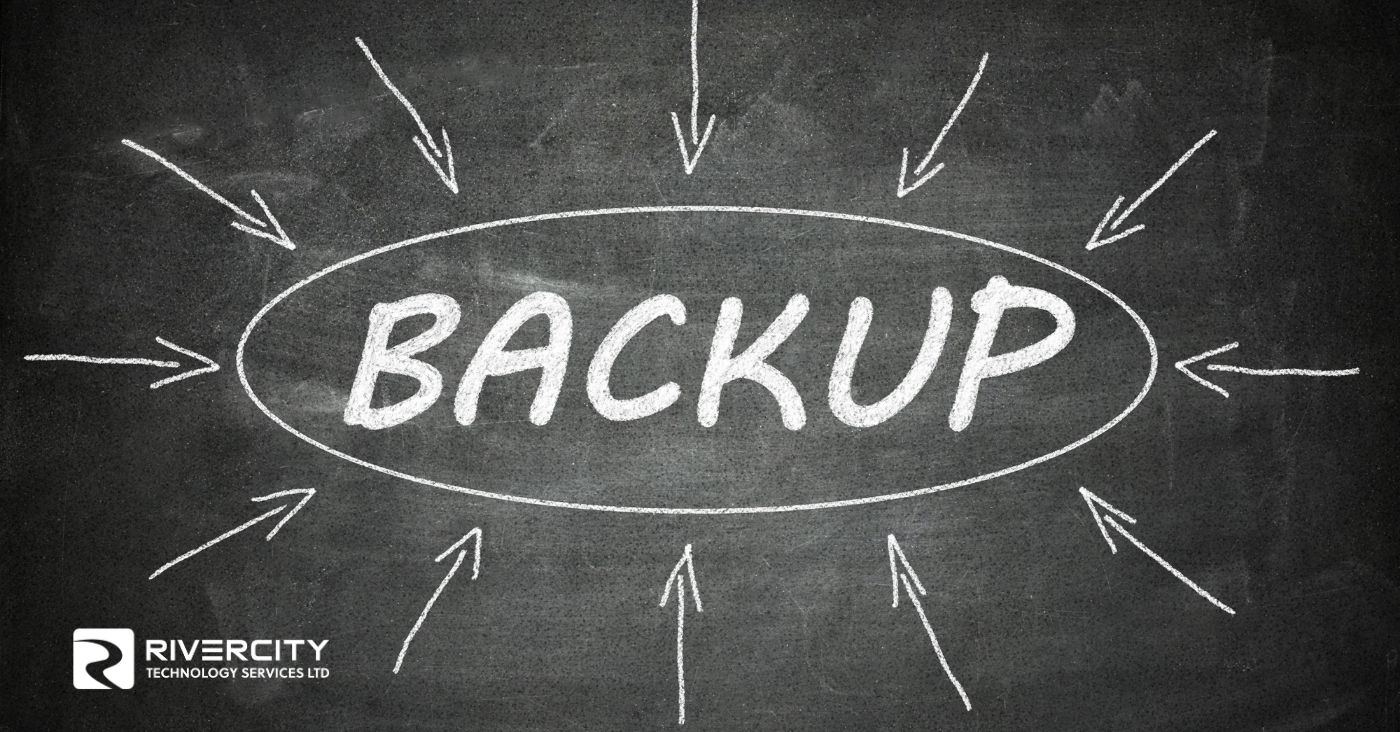The pandemic changed how people work, forcing millions of people to start working from home. And while some people returned to the office once lockdowns lifted, many still work from home. As tech becomes more and more apparent within our homes our home cyber security needs to account for that. Most homes run networks of devices linked to the internet like computers, TVs, tablets, smartphones and gaming systems. All these devices run on wireless networks and are at risk of cyber breaches. So, having the right tools in place for personal and work devices linked to home networks is crucial.
We made a list of 3 easy steps every household should take to better protect themselves against cyber attacks:
1) Make Sure You Secure Your Wireless Router
Most homes have a wireless router as it is a convenient way to connect multiple devices to the internet from all areas of your home. However, unless you secure your wireless router there is a risk that cyber criminals can access your information on the devices hooked up to it. This means that all devices that are linked to your wireless router are vulnerable.
There are 2 easy ways that you can make your wireless router more secure. Firstly, change the name of your router to make it a more unique name so it cannot be easily guessed by others. Secondly, leaving the default password in place makes it so much easier for hackers to gain access to your network so make sure you change it. Ensure that it is a long unique password and not something that can be easily guessed.
2) Install Firewalls and Security Software on All Devices
Installing a firewall is essential to help keep cyber criminals out of your home network. Firewalls help stop hackers from accessing your personal information and being sent to others without your permission. They also guard and watch for attempts by others trying to access your network. In addition to installing a firewall, ensure that all the devices you have linked to your network have security software systems installed and ALWAYS make sure you do the updates they require you to do. Most devices have automatic update features, so you should make sure that they are on for ALL the available technology. The most up-to-date security software and operating systems are the best defence against online threats such as viruses and malware.
3) Back Up All of Your Household Data
As nothing is 100% effective in stopping your devices, networks and accounts from being hacked, backing up your data is crucial. Just think of all the important personal information you have stored throughout all the devices in your home, from photos to work files and all other digital information. Users can protect their valuable data by making electronic copies of important files and storing them safely. This can be done in a few ways, like using cloud software or USB devices. Storing data and having everything backed up gives you that extra layer of protection you need.
Ensuring that these simple steps are taken is necessary in order to keep family, friends and yourself safe from being hacked by cyber criminals within your home. Between new technology being introduced within our homes and employees continuing to embrace working from home, everybody should be looking at their home cyber security and making sure they have the defenses in place to minimize a breach or attack.