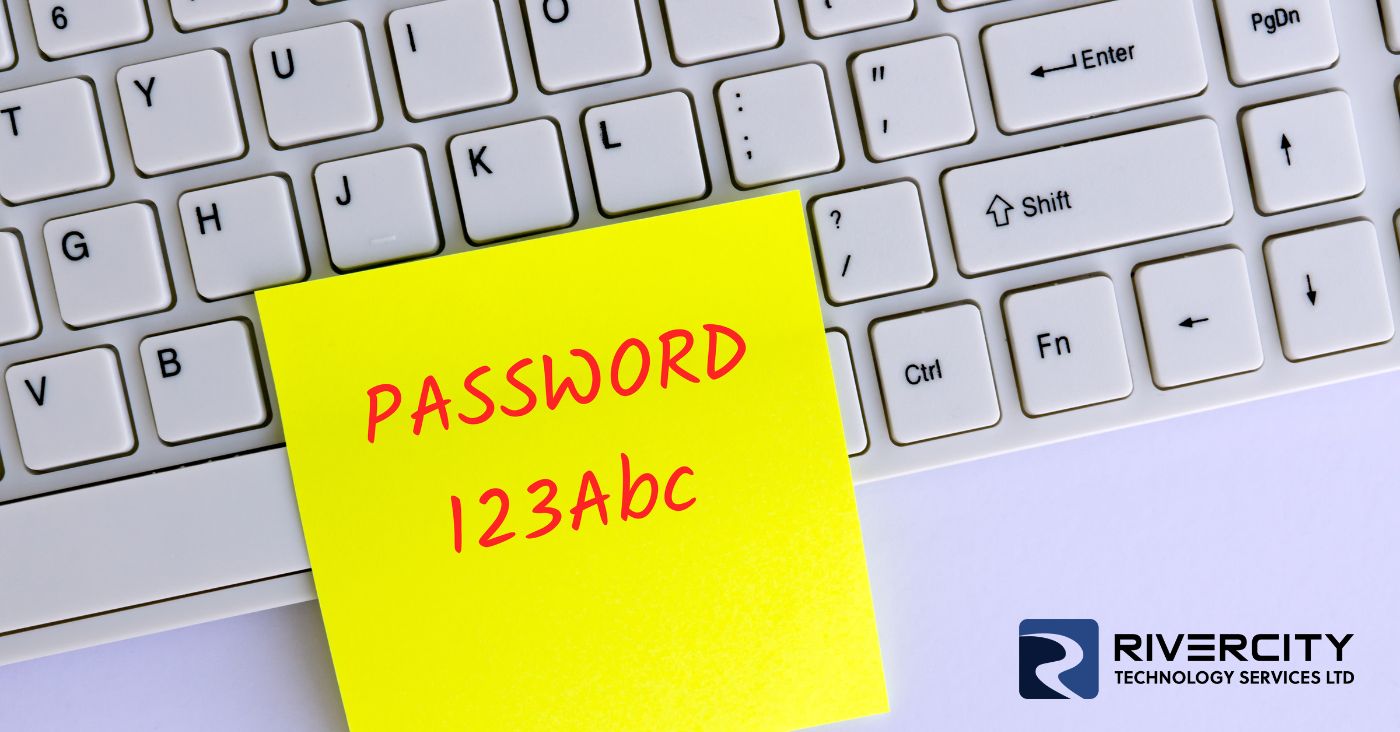In today's digital age, our reliance on technology is undeniable. Whether it's our smartphones, laptops, or tablets, these devices play a crucial role in our daily lives. However, one common challenge we all face is the limited battery life of our beloved gadgets. To help you make the most out of your device's battery, we have compiled a list of practical tips and tricks that will extend your technology's battery life. Let's dive in!
1. Adjust screen brightness
Reducing your screen brightness is an effective way to conserve battery life. Dimming your display or enabling the auto-brightness feature will not only save power but also provide a more comfortable viewing experience.
2. Enable power-saving mode
Most devices come equipped with a power-saving mode or low-power mode. Activating this mode can significantly extend battery life by reducing background activities, limiting performance, and optimizing power consumption.
3. Manage app notifications
Unnecessary notifications not only distract you but also drain your battery. Customize your notification settings by disabling or prioritizing notifications from only essential apps, conserving power in the process.
4. Close idle apps
Running multiple apps simultaneously consumes battery power. Make it a habit to close idle or unused apps running in the background to prevent them from draining your device's battery.
5. Reduce screen timeout
Shortening the screen timeout duration ensures that your device's display turns off quickly when not in use. Set it to a shorter time interval, such as 30 seconds or one minute, to conserve battery power.
6. Turn off unnecessary connectivity options
Features like Wi-Fi, Bluetooth, and GPS consume a considerable amount of battery. Disable these options when not in use or switch to airplane mode if you don't require any wireless connections.
7. Disable push email
Constantly syncing and fetching emails can be a battery-intensive process. Instead, set your email app to manual sync or increase the time interval between automatic email fetches to reduce battery drain.
8. Optimize app settings
Some apps have settings that allow you to limit their background activity or reduce their usage of battery-draining features. Explore your app settings to adjust these options and extend your device's battery life.
9. Use dark mode
Many modern devices offer a dark mode option that uses less power on devices with OLED or AMOLED screens. Switching to dark mode not only saves battery but also reduces eye strain.
10. Keep software up to date
Software updates often include performance enhancements and battery optimizations. Regularly check for updates and install them to ensure your device is running the latest software, which may help improve battery life.
By implementing these simple yet effective tips, you can extend the battery life of your technology devices and make the most out of your daily usage. Adjusting screen brightness, enabling power-saving mode, managing app notifications, and closing idle apps are just a few ways to conserve battery power. Remember to turn off unnecessary connectivity options, disable push email, and optimize app settings for further battery life improvements. And don't forget to update your device's software regularly to benefit from the latest battery optimization features. With these strategies in place, you can enjoy longer battery life and uninterrupted usage of your favorite gadgets.